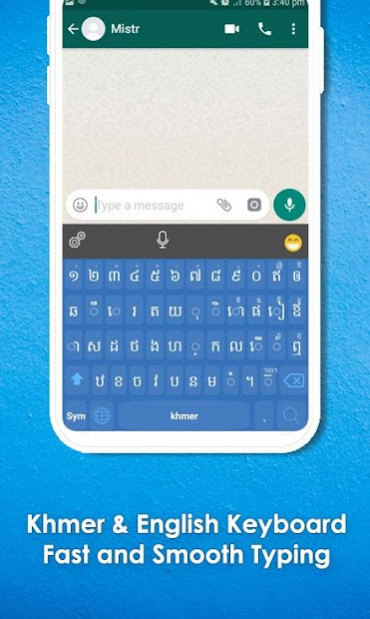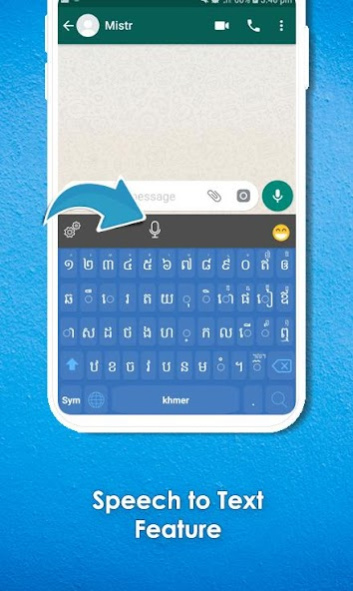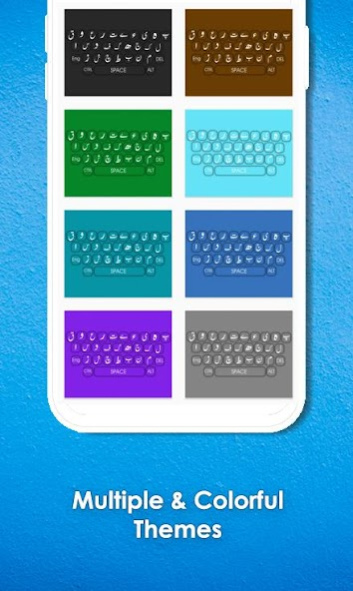Khmer Keyboard 1.2
Free Version
Publisher Description
Khmer Keyboard: Khmer Language Keyboard is Best Khmer Language with Stylish Themes and New Emoji’s. Khmer Language Keyboard is an easy typing of Khmer language and make it simple for all Khmer Typing Keyboard user who want to write English to Khmer and switch Khmer to English at the same time. Khmer Typing Keyboard special design for these people who love Khmer Language.
Cambodia Keyboard is best mobile Keyboard for typing in Khmer language. Khmer Typing Keyboard allows the user to write and type message in Khmer language and Khmer text words. Send message, email, and update status in Khmer.
Cambodia Keyboard: You can suggest us to update our Khmer Typing Keyboard. We will take action on your reviews and make Khmer Keyboard better as you want. We will work on improvement Khmer Keyboard and make it fast Khmer Keyboard as we can. We will launch new version of Khmer typing Keyboard with new emoji and themes.
Khmer Keyboard is a user-friendly mobile application designed for typing in the Khmer language. This keyboard app is suitable for those who frequently communicate in Khmer and need to type Khmer characters on their mobile devices.
The app features a simple and intuitive interface that makes it easy to use for both beginners and advanced users. With Khmer Keyboard, you can type Khmer characters using the standard Khmer layout, including vowels, consonants, and various diacritical marks.
The app also includes a smart auto-correction feature that helps correct your typing mistakes and suggests words as you type. This feature saves you time and effort by reducing the need to go back and correct errors.
Moreover, Khmer Keyboard offers a range of customization options that allow you to personalize your typing experience. You can choose from a variety of keyboard themes, adjust the keyboard size and layout, and customize the key press sound and vibration.
Khmer Keyboard is compatible with all Android devices and can be used in any app that requires typing, including messaging apps, social media platforms, and email clients.
In summary, if you're looking for a reliable and user-friendly Khmer keyboard app, look no further than Khmer Keyboard. Download it today and start typing in Khmer with ease!
New Features of Khmer Keyboard
1- Khmer Keyboard: Easy to Use for typing in the Khmer Language Keyboard.
2- Khmer Typing Keyboard: Fast Typing in the Trending Khmer Typing Keyboard.
3- Khmer Keyboard is Working offline.
4- Khmer English Keyboard with complete Dictionary and auto correction.
5- Khmer Keyboard: Khmer Typing Keyboard is more than 100 plus Emoji’s.
6- Khmer Keyboard: Khmer typing app suggested words to write your emotions in Your own language.
7- Khmer Language Keyboard: Khmer to English and switch English to Khmer Keyboard & get full access to the Khmer language.
8- Khmer Language Keyboard: Set of key press sounds to use your sound during typing.
About Khmer Keyboard
Khmer Keyboard is a free app for Android published in the System Maintenance list of apps, part of System Utilities.
The company that develops Khmer Keyboard is Winterfell Technologies. The latest version released by its developer is 1.2.
To install Khmer Keyboard on your Android device, just click the green Continue To App button above to start the installation process. The app is listed on our website since 2021-10-28 and was downloaded 5 times. We have already checked if the download link is safe, however for your own protection we recommend that you scan the downloaded app with your antivirus. Your antivirus may detect the Khmer Keyboard as malware as malware if the download link to com.winterfelltech.khmer.keyboard is broken.
How to install Khmer Keyboard on your Android device:
- Click on the Continue To App button on our website. This will redirect you to Google Play.
- Once the Khmer Keyboard is shown in the Google Play listing of your Android device, you can start its download and installation. Tap on the Install button located below the search bar and to the right of the app icon.
- A pop-up window with the permissions required by Khmer Keyboard will be shown. Click on Accept to continue the process.
- Khmer Keyboard will be downloaded onto your device, displaying a progress. Once the download completes, the installation will start and you'll get a notification after the installation is finished.